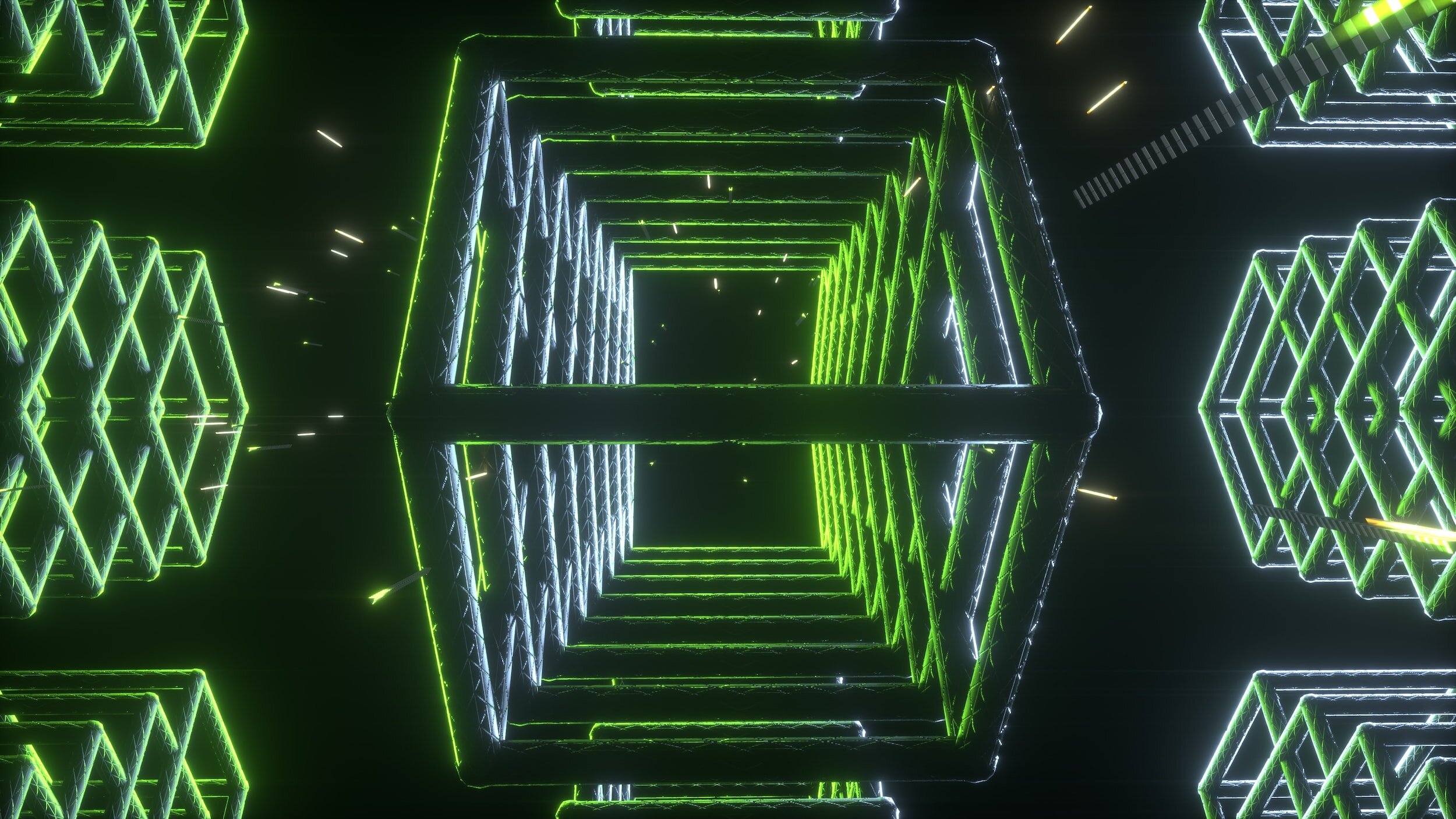
Welcome to DYOdocs - where creating quality legal documents is a breeze!
DYOdocs list of digital assets and devices
Start using DYOdocs to create your list of digital assets and devices
Take control of your legal document creation with DYOdocs. Answer simple questions and effortlessly create your own customized legal documents, saving time and money. With a free DYOdocs account, securely store your information to enable you to create multiple documents with just a few clicks. Start using DYOdocs - where creating quality legal documents is a breeze.
See below for information on why you need a list of digital assets and devices.
Please click here to use DYOdocs to create a free report on the legal documents which you need as part of your will-based estate plan or click here to use DYOdocs to create a free report on the legal documents which you need as part of your trust-based estate and asset protection plan.
You have 1 choice:
Do it yourself by completing DYOdocs online workflow at substantially discounted costs with detailed signing instructions.
Your DYOdocs list of digital assets and devices choices:
DYOdocs options:
You have these optional add-ons:
DYOdocs online workflow optional add-ons:
$86.25 per document: expert online review by Ross Holmes Virtual Lawyers Limited. Ross Holmes Virtual Lawyers Limited will check and correct the document.
$57.50 per document witnessing. They can be signed at Ross Holmes Lawyers Limited’s offices, or via Zoom using Ross Holmes Lawyers takeaway service.
Printing and couriering documents:
:For 1 person $26.50.
For a couple $38.00.
Why you need a list of digital assets and devices
A list of digital assets and devices is a record of all your digital assets and digital (electronic) devices, such as digital audio and video, digital currency, digital documents, digital images, ebooks, email accounts, online media accounts, software and applications, and virtual assets.
It has become normal to store financial records in smartphones, computers, or the cloud, and to conduct financial transactions electronically. In addition to email and social media accounts, most people also own a lot of digital assets. A digital asset is anything that exists in a digital format and comes with the right to use. Examples include 3D files, animations, audiovisual content, bitcoin or other cryptocurrencies, blog content, design files, digital accounts such as an online betting account, digital paintings, digital photos and videos, digital rights to literary, musical composition, motion picture, or theatrical works, electronic mail, graphics, illustrations, logos, non-fungible tokens (NFTs), motion pictures, online video channels where the content is monetized and producing an advertising revenue stream for its owner, online gaming avatars that offer online goods or services, pdf’s, presentations, spreadsheets, websites content and domain names, word documents, and other relevant digital data stored on digital appliances such as personal computers, laptops, portable media players, tablets, data storage devices, telecommunication devices, and any present and future apparatuses which are able to carry digital assets.
If you don’t prepare a list of your digital assets and associated passwords, your executors or loved ones may not be able to gain access to them. Family photos and videos could be lost, social media accounts could stay online, and your loved ones may not receive your bitcoin or other cryptocurrencies. Having a list of digital assets and devices makes it easier for your executor or a trusted person to access your digital assets and ensure that your digital assets are dealt with in accordance with your wishes after your mental incapacity or passing.
The following steps are an important part of your estate plan:
Make a list of your digital assets so your loved ones know what you have and where they can find it. It should include all your important passwords, online accounts (including email and social media accounts) and digital property. Your list of digital assets should be securely stored. You need to ensure that your trusted family members know how to access it. Inexpensive password management apps can help simplify this.
Back up data stored in the cloud to a local computer or storage device on a regular basis.
Provide consent in legal documents for providers to divulge the contents of your electronic communications to the appropriate people. In your will, you should specifically allow your executors to bypass, reset, or recover your passwords.
For more information read Ross Holmes Virtual Lawyers Limited’s free legal guide: List of digital assets and devices
Our DYOdocs legal documents by category

